VSCO is a creative platform where you can create some cool photo work and share it with a community that likes good photography. Amongst an ocean of talented creators, the chances are rather slim that your work will be seen.
That’s where VSCO search comes in, and trust me, it’s been a game-changer for my visibility on the platform. In this article, I’ll show you how to use VSCO search so that you’re seen by people who love your content.
From setting a killer profile to the content creation itself, I am going to walk you through every single thing that gets noticed. And then there are certain sneaky search tricks at the very end that will make your pics stand out from the crowd.
Get ready to watch your audience grow!
What is VSCO Search?
VSCO Search is the feature of the VSCO app that allows you to find photos and videos based on certain criteria or interests. You must log in to the platform before using VSCO Search features. VSCO stands for Visual Supply Company, an app for photography and photo editing with elements of a social media network to share images. They offer plenty of tools for photographers such as:
- Photo Presets
- AI Remove
- Video Editing
- Film FX
- Desktop Studio
- Recipes
- HSL
- Collage
- Grain

VSCO Search Features
Here are some of the key features of VSCO Search:
- Find or Discover Content: The search by keywords and hashtags gives the user the capability to find images, profiles, and collections. This assists in finding content that suits one’s interests or looking into trending themes.
- Find Users: VSCO Search offers a feature for finding other photographers and creators by searching for specific usernames or keywords related to their work.
- Curated Collections: Search often surfaces picture collections thematically, through trends, or by editorial choices from the VSCO team to users for inspiration and high-quality content viewing.
- Filter by Category: Users can change their search results to find people, images, or journals to look for specific content easily.
- Community Engagement: A user can engage with the VSCO community by discovering new content and creators, following new profiles, and seeing inspiration for photography and editing styles.
How VSCO Search Works?
VSCO Search online allows users to browse based on keywords or hashtags. Those results would then be split into three categories: Images, People, and Journals. Then, it uses an algorithm to rank those results depending on their popularity and recentness.

Here’s how the VSCO Search algorithm works:
- Discover Content: Users enter keywords or hashtags to find specific content.
- Categorized Results:
- Images
- People (profiles)
- Journals
- Algorithm: Prioritizes relevance based on:
- Popularity
- Recency
- Refinement Options: Filters available for:
- Type of content
- Date posted
- Curated Collections: Highlights editorial selections and trending searches.
- Enhanced User Experience:
- Easier navigation
- Community engagement
- Inspiration and exploration of high-quality content.
How to Search on VSCO?
In the next, I have explained how to search on VSCO on mobile apps and websites. It is not possible to search VSCO without account creation. To proceed searching first of all create an account on it via your email or Apple ID.
On the VSCO App:
- Open the VSCO app and tap on the magnifying glass icon at the bottom of your screen. This will take you to the Discover page.
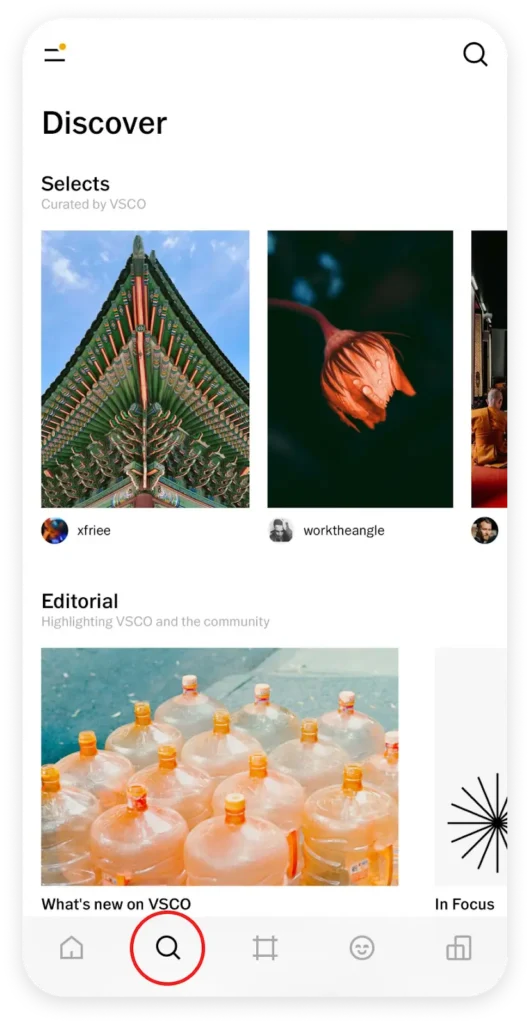
- Tap the magnifying glass icon in the top right corner of the Discover page. This will open the search bar.
- Enter your search term in the search bar. You can search for users, photos, or journals.
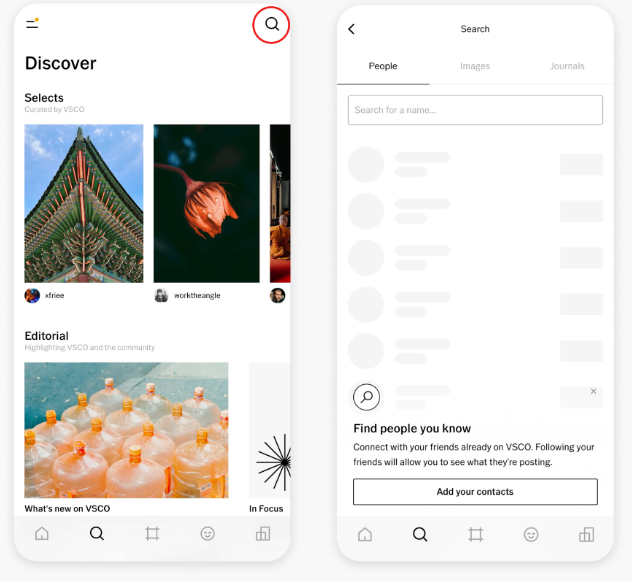
2. On the VSCO Website:
- Go to vsco.co and click on the magnifying glass icon Search button in the left side menu.
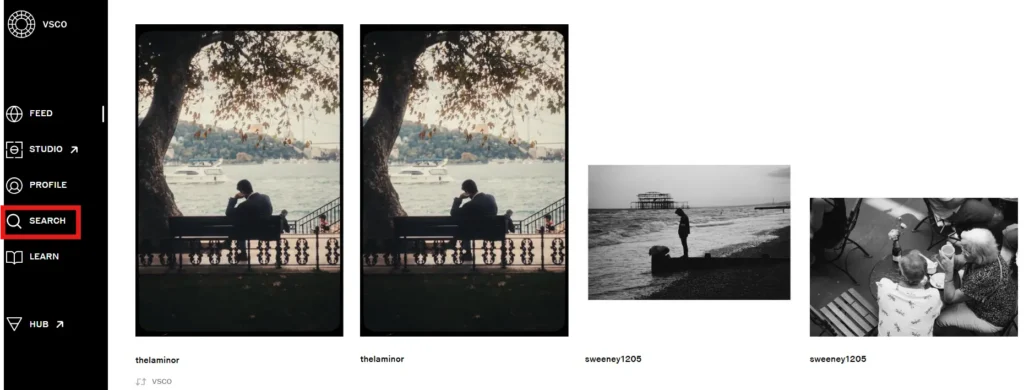
- Enter your search term in the search bar.
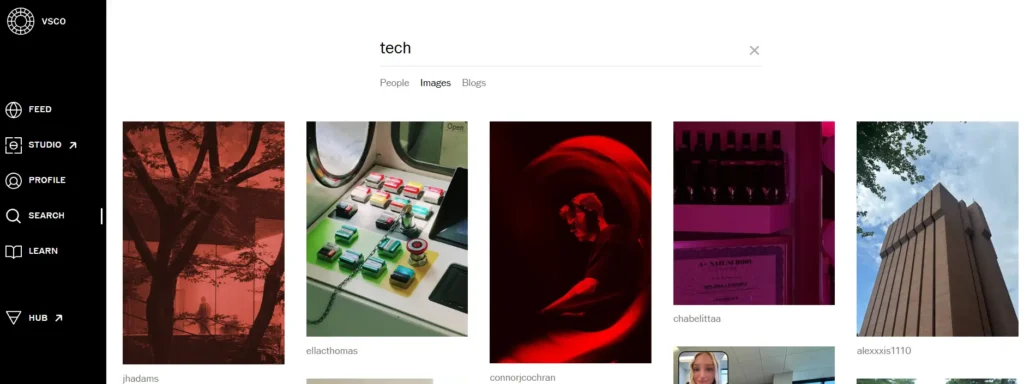
How to Optimize Your Profile for VSCO Search?
Think of your VSCO search profile as your digital storefront for visual storytelling. Here’s how to make it shine:
Craft a Compelling Username
Your username is your first impression of VSCO free search. Choose something that reflects your creative style and incorporates relevant keywords. People often search for usernames directly, so something catchy and descriptive that hints at the kind of content you create is ideal.
For example, if you’re into capturing cityscapes at night, “@neon_explorer” might be a good fit.
Write a Bio That Speaks Volumes
Do not underestimate the potential of your bio! In most cases, it might be your single best chance to let the world know a little about you and your photography.
Add some relevant keywords and hashtags pointing to your photographic interests, styles, or things that inspire you most. Maybe you’re just an amateur who likes clicking moments found in nature: mountains, sunsets, waterfalls.
Or maybe you are a street photographer struggling to capture the poetry in everyday hustle. Let that voice be as transparent as possible in your bio.
Organize Like a Pro
Nobody wants to scroll through a jumbled mess of images. Organize your work into curated collections with clear, descriptive titles that include relevant keywords. This helps viewers understand the themes and styles you explore.
Imagine that you have a series of shots from a recent backpacking adventure through Patagonia; group them as a collection titled “Patagonian Adventure” with stunning landscapes, of course, shots of the wildlife, and maybe even a cheeky summit selfie if you are that type!
How to Optimize Photos and Videos for VSCO Search?
Now that your profile is primed for VSCO Search, let’s optimize your posts:
Captions with Bite
Craft compelling titles and descriptions for your photos and videos. Use relevant keywords that accurately describe the content. Think about what users might search for when looking for similar visuals.
For instance, if the picture is of a serene mountain lake at sunrise, the title could be “Tranquil Sunrise at Lake Serenity,” with a description mentioning the location and any specific techniques done to capture the breathtaking light.
Hashtags: Don’t Just #Everything
Hashtags are powerful tools for discovery on VSCO Search but avoid keyword stuffing. Focus on a mix of high-volume and niche hashtags that target your specific audience.
Tools like Hashtagify.app can be a real goldmine of trending and relevant hashtags related to your content.
However, bear in mind that extremely generic hashtags, like #photography, may go unseen, while something way more targeted, like #adventurephotography, will connect you with a group in which most of the people are engaged.
Engagement is Key
Social media thrives on interaction! Encourage conversation by asking questions in your captions and responding to comments. This increases the visibility of your posts in VSCO Search, as VSCO prioritizes content with higher engagement.
So, spark discussions! Ask viewers about their favorite places to photograph or what inspires their creativity.
Advanced VSCO Search Tips for Power Users
Here are some advanced techniques that are going to help you refine your VSCO search mastery:
- Filters for Focused Discovery: VSCO Search has a series of filters to find precisely what you’re looking for. You can search by “People,” “Images,” or “Journal,” depending on whether you’re looking for creators, specific visuals, or written content.
- Boolean Operators: Be Specific! Perhaps your searches may be just a little too broad? Improve your searches by using Boolean operators. Examples include AND, OR, and NOT. Searching “landscape photography NOT portrait” weeds out the portrait subjects from your search to leave only spectacular landscapes in the results.
- Discover Weekly: A Curated Gem: VSCO curates a “Discover Weekly” section showcasing content based on your followed creators and engagement history. This is a fantastic way to find new work that resonates with your interests and potentially get your work discovered by a wider audience with similar tastes. Engage actively with the content that inspires you and follow those who do. It’s how VSCO’s algorithm responds, serving up a personalized discovery feed.
Read Also: SSIS 816: A Deep Dive into Scalable Data Integration
How Collaboration Can Elevate Your VSCO Search Game?
VSCO is not just a self-promotion site, it’s a community of vibrant creators. Here’s how to take advantage of the network and help increase your visibility:
- Challenge Accepted! VSCO runs photo and video challenges regularly on given themes. This can be a good way to take your photography in new, interesting directions and see more eyes on your work. Remember those applicable hashtags from above? Often, challenges will have dedicated hashtags to track entries. Use these wisely to engage with others working on the same brief.
I remember being part of a “Monochrome Magic” challenge that got me into the business of experimenting with black-and-white photography. Because of that challenge, I got some popular photos which increased my visibility in VSCO Search. Besides, it motivated me even more when many other creators started experimenting with monochrome styles and helped in creating my own vision.
- The Power of Two (or More!): Take collaboration to the next level by working on challenges or a project with other creators. You help each other by cross-promotion, encouraging more people to follow you. For instance, you are a nature photographer, and your friend does breathtaking cityscape night photography. You could collaborate on a challenge around “Urban Oasis” – capturing the beauty that exists right within the city.
The Final Frame
By implementing these optimization techniques and consistently creating high-quality content, you can unlock the power of VSCO search to get your work discovered by a wider audience. Remember, consistency and engagement are key! The more you participate in the VSCO community, the more likely you are to be noticed and build a loyal following.
So, keep creating, exploring, and using VSCO search to your advantage to share your unique visual voice with the world.
This is just the beginning of your VSCO adventure. Embrace the platform’s potential for discovery, collaboration, and artistic growth.
And hey, if you ever see a profile named “@globetrotting_lens,” feel free to drop a follow and say hello! Happy VSCOing!
FAQs
Can I search VSCO without an account?
Unfortunately, no. VSCO search functionality requires a registered account to ensure a safe and secure environment for creators and viewers.
How to find someone on VSCO?
The easiest way to find someone on VSCO is by username. You can search for usernames directly in the search bar. VSCO also allows browsing through followed users or hashtags to discover new creators.
Who viewed my VSCO?
Currently, VSCO doesn’t offer a feature to see who specifically viewed your profile or posts. You can only gauge engagement through likes and comments.
Can people see VSCO screenshots?
VSCO doesn’t have built-in screenshot detection. However, you can keep your profile private which will limit who can see your content.
Can I see VSCO without an account?
Limited functionality is available without an account. You can’t search for specific users or content, but you might be able to view some public profiles or explore trending hashtags depending on your privacy settings.
Are my VSCO pictures private?
You can choose privacy settings for your VSCO profile. By default, your profile will be public, but you can turn it to private. You can also select specific followers who can see what you post.
How often should I update my profile and posts?
It’s not about updating. It’s about consistency. All you have to do is post regularly and let the world see how your creative style evolves by continuously updating your profile.
I’m new to VSCO. How can I find creators who inspire me?
Explore the “Discover Weekly” section and browse popular hashtags related to your interests. VSCO also has curated collections showcasing talented creators.
Can I search for private profiles?
No, VSCO search only surfaces content from public profiles.

