Gone are the days when you have to spend hours to find your IP address information and the location of the PC. Basically, for those who use VPS or any other server for their IP address changes, it is necessary to confirm this. If we go back days, some Windows operations let us know about our IP address information, but now the availability of online servers like Pixelscan.
Such tools are accessible easily and just with a little browsing, they show you all information about your internet, browser, and IP. Therefore, we do have not to go through in-depth operations to get such information. So, this detailed note is intended to review the IP address checker tool, Pixelscan, and its features, usage, and best alternatives.
What Pixelscan is Exactly?
Pixelscan is an online information gathering tool about your device and the internet. All the insights about your digital fingertips are accessible here. It gives you highlights about your device’s appearance to the browsed websites, which is essential for privacy and security. After understanding and analyzing metrics from this you can make quick decisions for better security of your device.
How to Use Pixelscan.net?
There a multiple metrics that are essential to understand for the newbies, browsing this tool. The interface might appear very odd! But once you understand it, it will ease your digital life.
- First of all go to the Official site, https://pixelscan.net/, or search on any browser. An important point is that this tool works excellently with Firefox so you should use this browser.
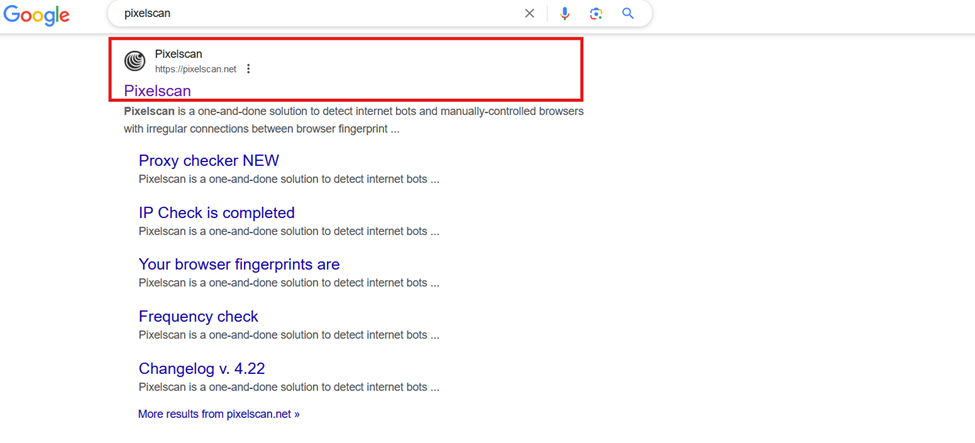
Once you click on the website, it will browse and show the basic parameters of your internet connection. Pixelscan’s interface is user-friendly, with clear options and intuitive navigation. The main dashboard presents all the essential tools and information at a glance.
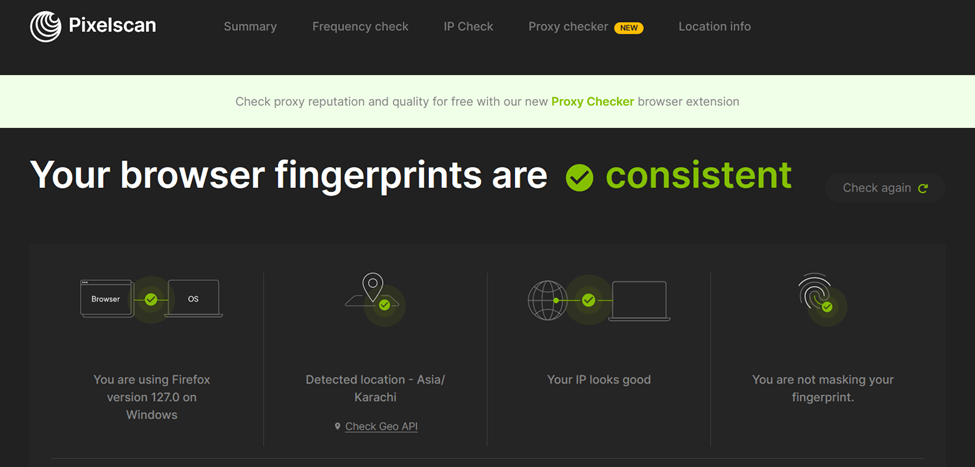
How to Check Proxy at Pixelscan?
- If you are using any Proxy server and want to check its accuracy, you have to click on the Proxy Checker option.
- The option will lead you toward the new interface where it will ask you to download its extension on the Firefox browser.
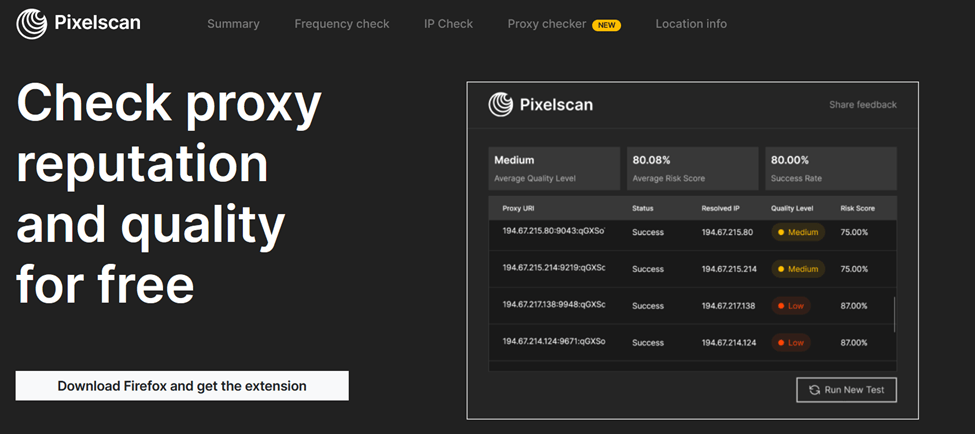
- As I have already installed the Firefox browser, Therefore, I will only install the Pixelscan Extension.
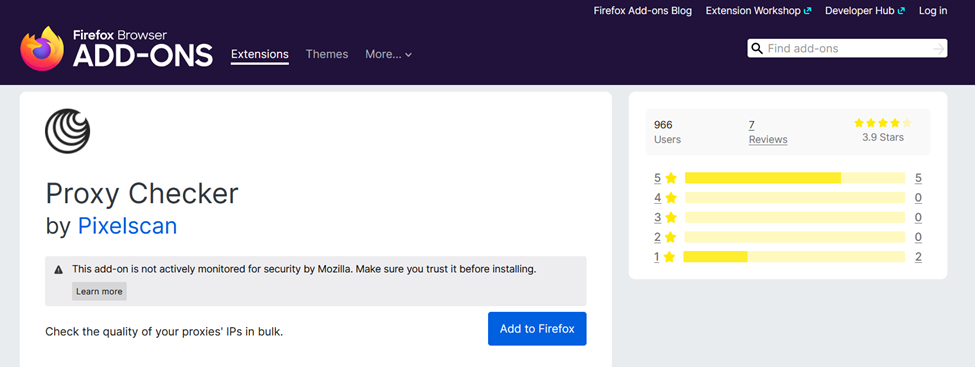
- After installing the extension, you have to provide the proxy information to it and it will tell you their effectiveness and quality within seconds. You can add a maximum of 50 proxies at one time.
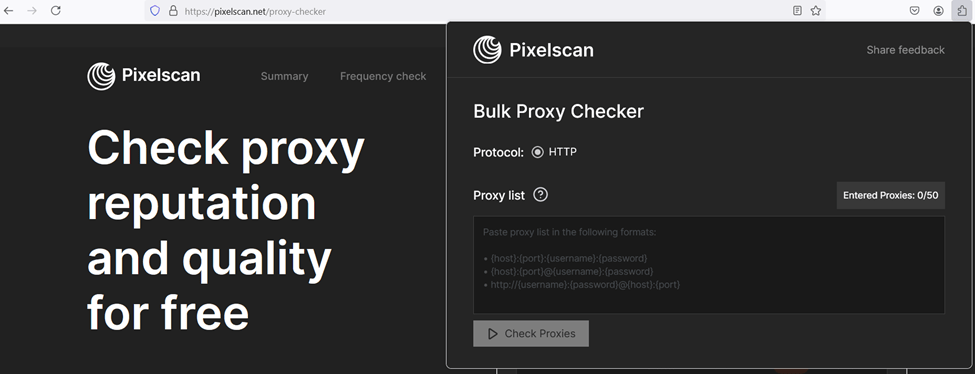
Key Features of Using Pixelscan
There are multiple features that Pixelscan provides to its users as a service free of cost. Some of those features are given below in the details.
1. Bot Detection and Analysis:
Pixelscan labels and categorizes bot behavior of your website. It separates the real web traffic from the actual user traffic from the traffic generated by scripts and bots. This tool gives information concerning the classification of bots; either as web crawlers, scrapers or even other bad bots that may be accessing your site.
2. IP Address Reputation Scoring:
The tool evaluates the reputation of IP addresses accessing your site. It assigns scores based on historical data, blacklists, and other factors. High-risk IPs can be flagged for further investigation or blocked.
3. Browser Fingerprinting:
Pixelscan examines browser fingerprints to assess security and privacy risks. It excels in device fingerprinting by examining a wide range of data points. It analyzes browser headers, plugins, fonts, and other attributes to create unique fingerprints for each visitor.
4. Real-time Detection
The tool offers real-time detection, meaning it provides instant feedback on how your device appears on websites. This feature is crucial for users who want to adjust their settings on the fly for better privacy.
5. Geolocation Tracking:
Pixelscan provides geolocation data for IP addresses. You can see where your visitors are coming from. This feature is useful for digital marketing, content localization, and security analysis.
6. Threat Intelligence Feeds Integration:
Pixelscan integrates with threat intelligence feeds. It cross-references IP addresses against known threat databases. You’ll receive alerts if any visitor matches a threat profile.
7. WebRTC and JavaScript Checks:
Pixelscan also analyzes WebRTC and JavaScript properties to gather more detailed information about your browser’s environment, further enhancing its ability to detect anomalies and masked browsers.
8. Detailed Analytics
Pixelscan doesn’t just stop at fingerprinting. It provides detailed analytics that helps you understand the implications of your fingerprint. You’ll receive insights into how unique your setup is and how you can modify it to reduce tacking.
9. API Access for Automation:
Pixelscan offers APIs for seamless integration with your existing tools and workflows with advanced Artificial Intelligence integration. Automate scans, retrieve data and incorporate results into your security processes.
Is Pixelscan Safe to Use?
Pixelscan is considered safe to use. According to ScamAdviser, it is a legitimate website with a high safety score is 100 out of 100. That’s so amazing!
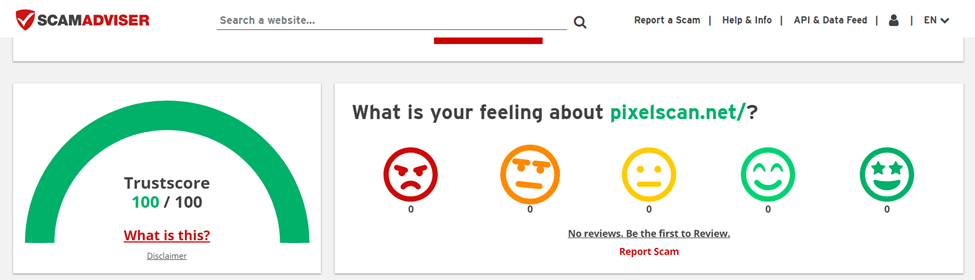
Best Alternatives of Pixelscan
If you are unable to operate Pixelscan or the site is temporarily blocked then you can use its alternatives. I have tried to write the best sites like it in the below section,
1. Scamalytics – IP Fraud Risk Lookup
It is a cybersecurity agency that specializes in tracking online frauds especially those in the dating sites category. And it also applies machine learning algorithms, and big data technology to identify fraudulent behaviors including chargeback, fake accounts, and romance scams. It has similar working procedures just like Pixelscan.
Pros:
- Effective against dating scammers and romance fraud.
- Provides IP fraud scores for each IP address.
- Detects high-risk users across multiple data points.
Cons:
- Primarily tailored for dating services and social networks.
- Limited applicability beyond online dating platforms.
- May not cover all types of online fraud

2. Cover Your Tracks – Browser Security Tracking
Cover Your Tracks is a tool that shows you how trackers view your browser and evaluates how well you’re protected from tracking and fingerprinting. It provides an overview of your browser’s unique characteristics.
Pros:
- Raises awareness about privacy risks.
- Helps users understand their browser’s vulnerabilities.
- Anonymous data collection for evaluation.
Cons:
- Limited to assessing browser privacy.
- Doesn’t directly prevent tracking; only informs users.

3. BrowserLeaks – Privacy Leaks Identification
BrowserLeaks offers a suite of tools to evaluate browser security and privacy. It identifies ways in which websites may leak your real IP address, collect device information, and perform browser fingerprinting. In terms of its features it’s quite a similar site like Pixelscan.
Pros:
- Comprehensive tests for IP address privacy, JavaScript, WebRTC leaks, and more.
- Helps users protect online privacy.
- Provides insights into browser vulnerabilities.
Cons:
- Focused on technical aspects; may not be user-friendly for non-technical users.
- Doesn’t directly prevent leaks; serves as an assessment tool

Concluding Lines:
Pixelscan is an invaluable tool for the safety of your device and the internet. All the operations explored by the users through the website or extension are safe and easy to proceed. Users can easily maintain their device security while checking metrics from this tool.
Additionally, I have also mentioned some of the best alternatives to Pixelscan. You can also use to multi-check your device security and privacy.
FAQs:
How does Pixelscan work?
Pixelscan works by analyzing various aspects of your browser to detect internet bots and manually controlled browsers with irregular connections.
Can Pixelscan detect if I’m using a proxy?
Yes, Pixelscan is capable of detecting proxy usage and often flags connections as using a proxy.
Is Pixelscan free to use?
Yes, Pixelscan is free to use.
How do I Check my IP on Pixelscan?
To use Pixelscan, simply visit the Pixelscan website and run the tool to check your browser’s fingerprint and connection characteristics.

