Today! I’m going to create Microsoft account on my PC. I will share all the steps with you to help you know if you also want to create Microsoft account.
As digital marketers and tech enthusiasts, we need Microsoft accounts for services and products. However, a Microsoft account gives us early access to Microsoft services and products with a login. It is also used to share files on OneDrive, purchase apps, and share or edit documents with Office 365 and Skype calls.
Let’s learn how to create Microsoft account on PC.
Steps to Create a Microsoft Account
In the undersection, I have mentioned some simple steps to follow and create a Microsoft account.
1 – First of all, open the official Microsoft website https://www.microsoft.com/ on your browser
2 – Click on the “Sign-in” icon in the right corner of your screen.
3 – You will have a Sign in Interface, but click on “Create One”
4 – Write the email address you want to create and click on the “Next” button below in blue colour.
5 – Enter a strong password of eight characters. Add characters, simples, and large and small words to make your password strong and unique. Then press “Next”.
6 – Write your name for further process. Enter the first name in the first row and the last in the second row, and click on “Next.”
7 – Next, you will need to provide your residence country and birthdate to complete the set-up and press next.
8 —This is the last step to complete your account creation. Prove your identity and that you are not a robot by matching the puzzles.
Now, after you have successfully completed and matched the puzzles, you will have a Microsoft account.
After creating your Microsoft account, you can customize your profile.
For example:
- Add Your profile picture
- Recovery email account
- Regional Format
- Phone Number
- Change the information is mistakenly added wrong
You may read: 5 Best IPSaya Alternatives & Competitors
How to Log-in Microsoft Account?
Here are just three steps to log in:
- Visit the Microsoft account website account.microsoft.com and click on Sign-In
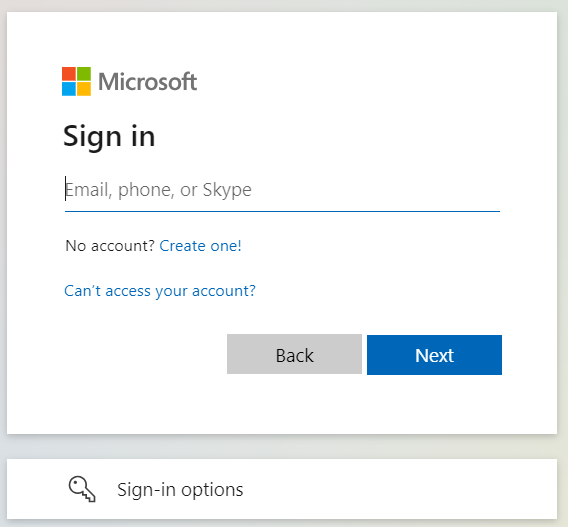
- Now, enter your account address, such as email, outlook, phone number, etc. and press “Next.”
- Provide your password to sign in to your account.
Final Words
All these details are about how to create Microsoft account. However, a Microsoft account comes in handy when buying products or services from Microsoft or other platforms. Also, you will need a Microsoft account If you play games on XBOX or want to buy XBOX services.
It is a straightforward process, and you can create an account for free; you only need a PC and an internet connection. I have briefly mentioned the steps with proper screenshots and details.
FAQ’S
What is a Microsoft account?
A Microsoft account is a single sign-on account that allows you to access Microsoft’s services, including Outlook, Office, OneDrive, and more.
Why do I need a Microsoft account?
A Microsoft account enables you to synchronize settings across devices, access cloud storage, and use Microsoft’s suite of apps and services seamlessly.
Can I use any email address to create a Microsoft account?
Yes, you can use any valid email address to create a Microsoft account, whether it’s Outlook.com, Gmail, Yahoo, or others.
Is creating a Microsoft account free?
Yes, creating a Microsoft account is free of charge.

