In this digital age, we often need to sign our digital documents. For that, an eSignature software can be used. It is an online tool that converts your natural signatures into a digital format. This format can be directly placed on a document. On the Internet, there are hundreds of these kinds of software available. But today, we’re going to talk about the top ten of them to use in 2024.
They offer different types of features that make using them convenient. Let’s start.
10 Best eSignature Sofware
Here are the details of these software:
1. SignWell:
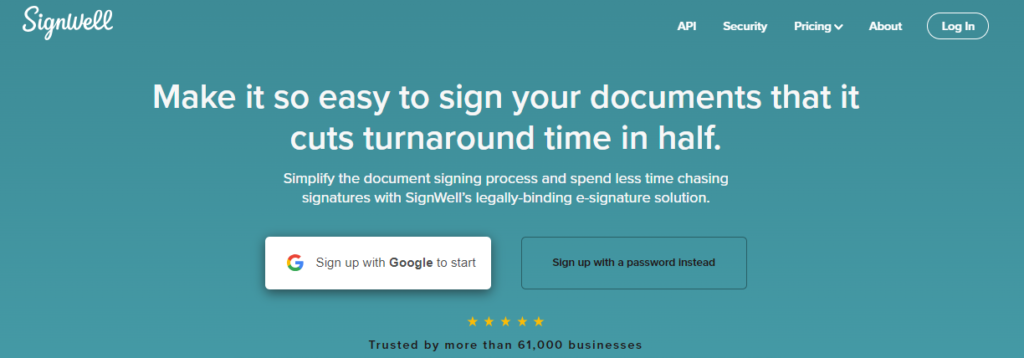
SignWell is a simple software tool that is designed to help you generate eSignatures. The reason why we have kept it first in the list is its simplicity. It provides you with two different options for inputting your signature in them.
You can either draw it or type it with the help of your keyboard. Once done, you can download these signatures in the form of a PNG file. It is a completely free-to-use tool. However, it has a premium version as well. This version offers different functionalities like custom branding.
2. Signaturely:
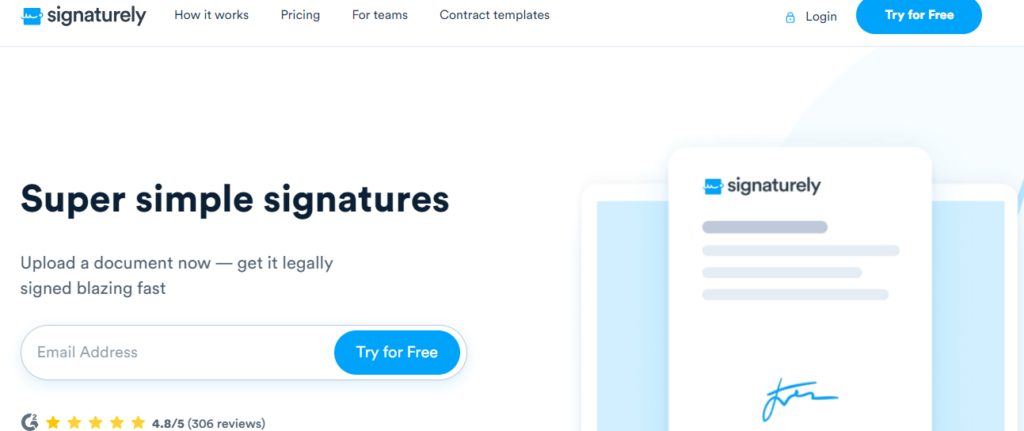
Another free tool that you can use to get your eSignature is Signaturely. It is an efficient tool that you can use to convert a written or typed tool to a digital format. You get the same input methods here as well. This means that you can draw or type your signatures using this tool.
The special thing about this tool is its user-friendliness. For example, it lets you set the width of the lines of your drawn signatures. In a similar way, you can change its angle as well. It is a decent feature for those who can’t draw their signs properly on a digital device.
3. Docudesign:
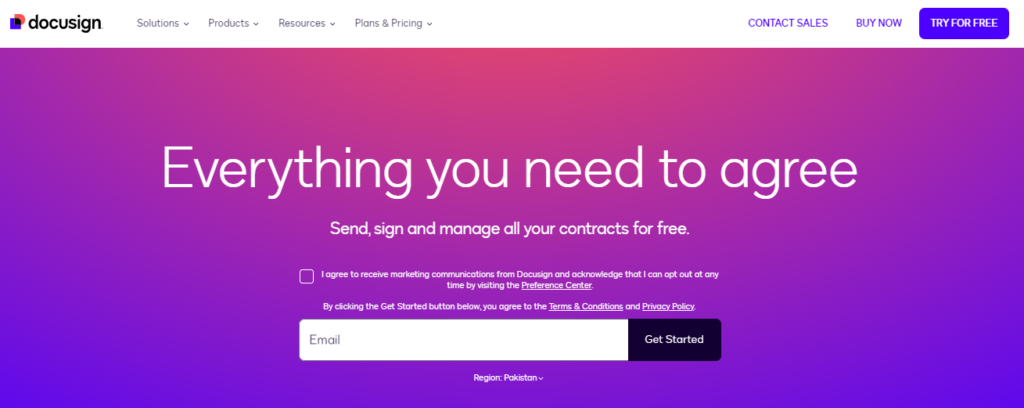
If you are looking for a big and premium eSignature software, Docudesign is the right one for you. That is because it is paid software that can help you add your digital signatures to documents. Besides this, it offers a lot of other features as well.
They are related to managing and signing bulks of documents. That’s why this software is best for businesses. You can also create and add new documents to this software as well. Its pricing starts from $15/month.
4. Adobe Acrobat:
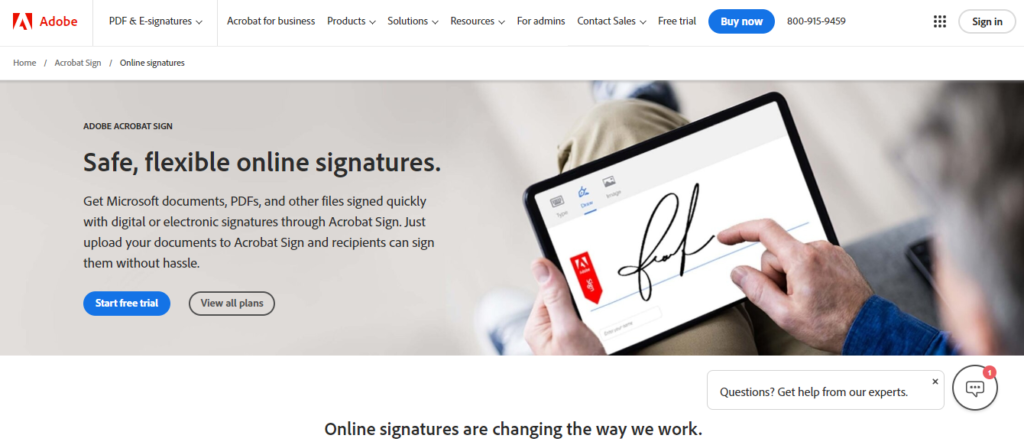
Adobe Acrobat has been a leading software when it comes to handling documents. One of its features is adding signatures to digital documents. It allows offers you multiple choices to add these signatures.
For example, you can write your name on it. If not, you can draw them using your trackpad. Besides this, you also get to upload your signatures in the form of an image on the document. It is an ideal tool for those who often add such signs to different documents.
5. Preview:
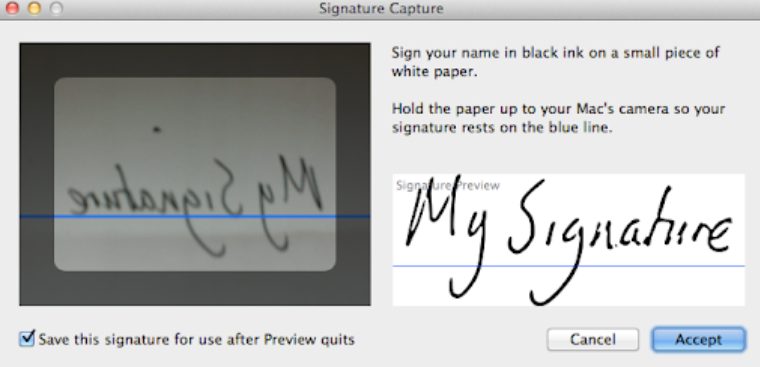
Preview is a built-in software for your Mac. It can handle all your document-related tasks conveniently. It can also be used to add digital signatures to a piece of document. You can add them in the same way we discussed for other software tools.
Read Also: How to Mass Delete Emails on Gmail
However, it allows you to add them via your iPhone as well. Besides this, you can also add them using the camera. For that, write your signature on a piece of paper and hold it in front of the camera. It is completely free software to use for Mac users.
6. eSignatures.io:
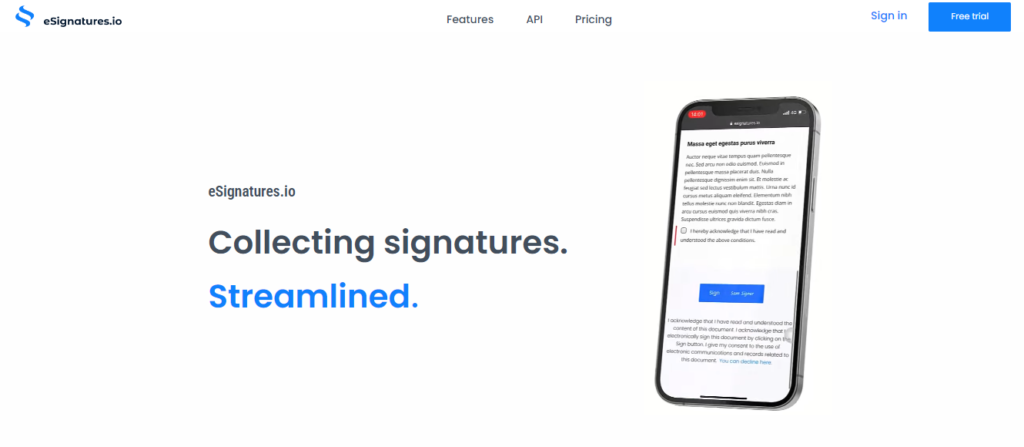
eSignatures.io is a web-based service where you can handle your documents as well as signatures. This is also a paid service that gives you a bunch of useful features related to document handling. But we’re going to stick with the eSignature feature for now.
This tool allows you to sign different types of documents easily. You can do it in simple ways including drawing, image uploading, etc. The pricing of this software starts from $0.99/document. You can purchase bulk packages as well.
7. SignNow:
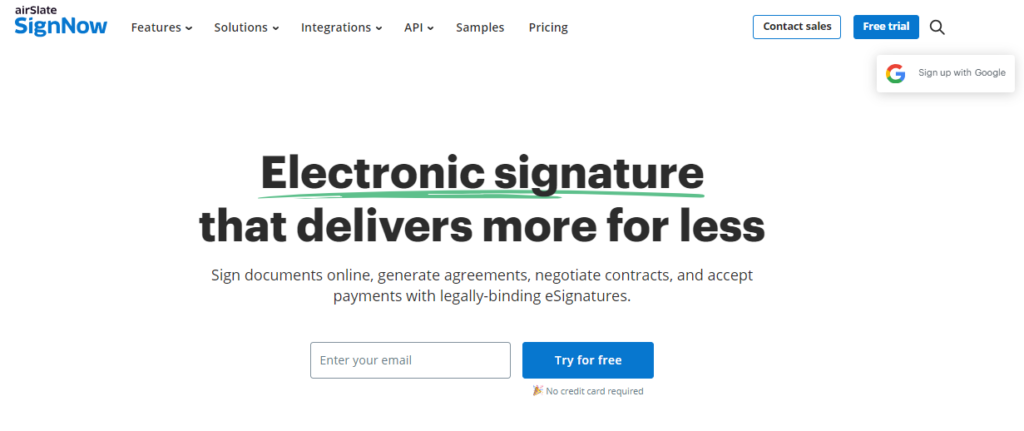
SignNow is another cloud-based eSignature software. It is designed to streamline the document-related work of users. that contains several features, including the creation and sharing of documents. It is also largely used to sign documents as well.
This software ads your signatures on the documents in the most accurate way. The signing methods are still similar. This means that you can add them in some familiar ways. The pricing of this one starts from $8/month.
8. KONSIGN:
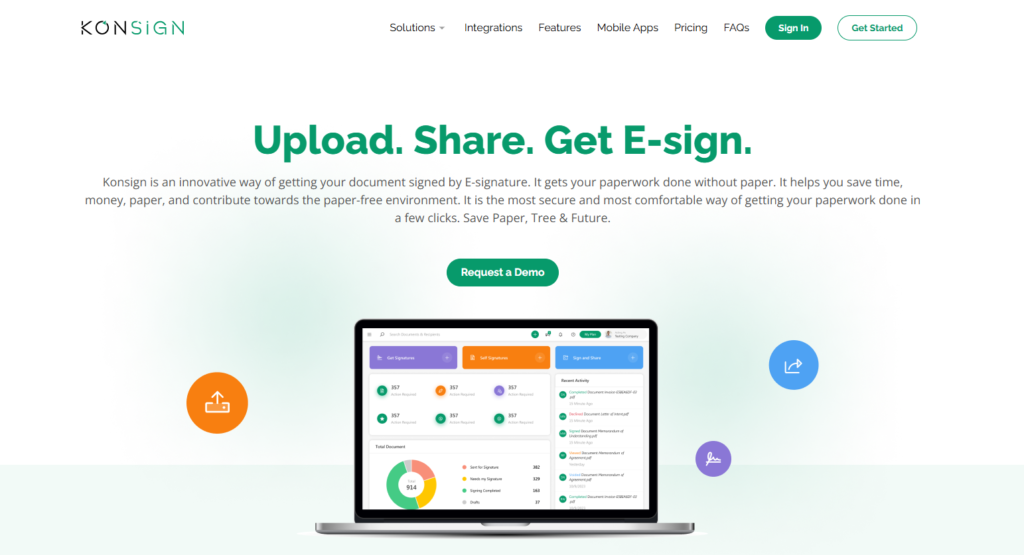
KONSIGN is a simple, secure electronic signature tool designed to streamline digital document management. The Standard plan, priced at AU$39/month, is ideal for small businesses, offering access to multiple users, 50 documents, unlimited templates, group signing, and mobile app support.
For those with greater needs, the Pro plan, at AU$69/month, includes 100 documents and a lower cost per additional document. For tailored solutions, the Custom plan offers personalized features and higher document limits, with pricing available upon request. KONSIGN’s cloud-based system keeps all files accessible and safe, making it easy to manage signatures efficiently.
9. Dropbox Sign:
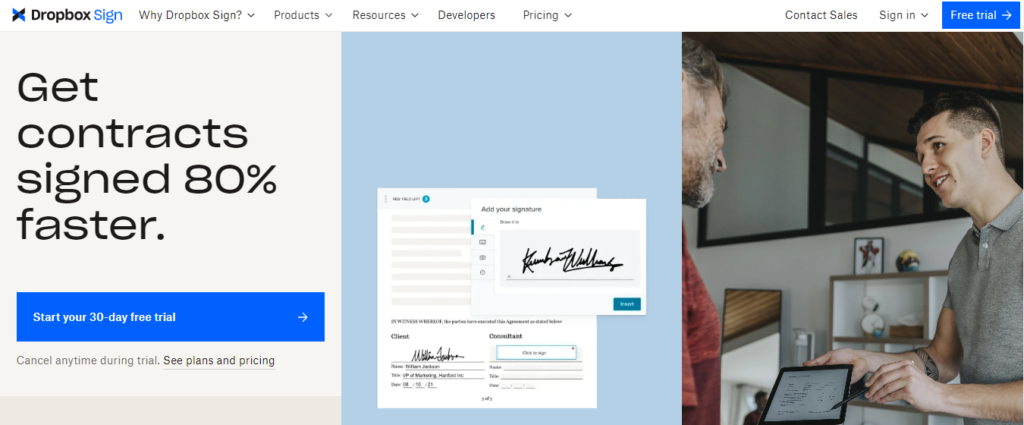
Another software that is largely being used to create signatures for documents is Dropbox Sign. Dropbox purchased this program a few years ago. Its market demand has skyrocketed since then. Its simplicity of usage is mostly the reason for that.
This means that you can add signatures and manage your documents easily on it. Another feature that it provides is its security protocols. Your documents and signs are completely safe with it. Its pricing starts from $15/month.
10. SignRequest:
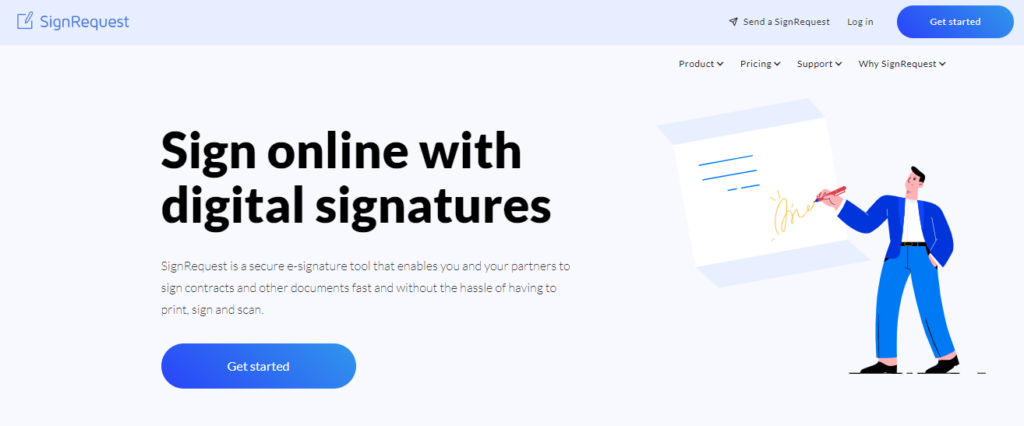
Last but not least, you can try out SignRequest in order to add electronic signatures to your documents. This is a simple and easy-to-use tool. It allows you to add signatures via different methods. Besides this, it is also designed to manage your documents properly. This software is ideal for small businesses. Its subscription starts from $9/month.
Read Also: The Best Software For Small Businesses
Conclusion
There are a lot of eSignatur software tools available out there. They are designed to help you convert your normal signatures into electronic ones. Some of them also manage and streamline your document work. Picking the right tool for yourself can be difficult due to multiple choices. So, we have discussed the best 10 of these tools in the information given above. Some of them are free, and some are paid. Most of them provide multiple ways of adding a signature to a document.
Frequently Asked Questions (FAQs)
Is eSignature software accurate?
It depends on the tool you are using. The reputable ones are extremely accurate.
Are these software safe to use?
Yes. These software are safe to use. They don’t share your documents or signatures with anyone.
Which software is the best for this purpose?
It comes down to your personal preference. The one that fulfills all your requirements is the best for you.

